8 Photo Mode Changes in The Last of Us Part II Remastered
- Mik Bromley
- Jan 28, 2024
- 4 min read
Updated: Jan 31, 2024
ℹ️ - 8 Photo Mode Changes in The Last of Us Part II Remastered
Developer: Naughty Dog
Publisher: Sony Interactive Entertainment
Platform: PS5
Initial Release: 19th January 2024
Naughty Dog's photo mode for The Last of Us exists in quite a few iterations now, what with the Part II Remaster marking the sixth separate release for the two-game franchise. Each one has seen some differences though, so the idea of photo mode changes is very much a matter of perspective – there's really not much new if you are coming to this from the PC version Part I for example.
What makes most sense though, is considering how this release compares with the previous opportunity to take shots in The Last of Us Part II, so here's a list of photo mode changes that the Remaster has vs the original Part II release on PS4.

- TLOU PART II // REMASTERED -
1. Camera Roll
The camera controls are one of the most important parts of any photo mode and yes, I know what you are all asking. Have Naughty Dog finally got rid of the orbit camera?
Sadly, the answer to that is an emphatic no and The Last of Us Part II Remastered is still encumbered by the same character-tethered orbit controls with no option to pan or tilt. Still, at least they have managed to increase the camera roll to a full ±180° over the previous 120° limit. Let's be clear though, upside down pictures are no substitute for camera freedom!
- PT II REMASTERED // CAMERA ROLL -
2. Frame Forward
Originally added with the release of the Part I Remake on PS5, it is great to see the Frame Forward feature making its way across to Part II. Found on the first tab of the photo mode UI, this will advance the in-game animation one frame at a time to give you more than just the moment you froze the action.
It is something that can make a huge difference when trying to capture the perfect moment in combat or just when exploring some idle animations, and can be especially effective when combined with the slow-motion accessibility option. Just be careful not to go too far forwards as there is no frame reverse.
- PT II REMASTERED // FRAME FORWARD -
3. More Frame Options
Compared to the 6 basic frames found in the original version of The Last of Us Part II, the Remaster's photo mode boasts a wealth of options. The 34 styles include various different aspect ratio crops, some stylised borders, as well as text and logo cutout masks. There are also options to adjust the opacity and colour with full hue, saturation, and luminosity control to make these much more interesting and flexible frames than the usual graphical overlays that we see in most photo modes.

- PT II REMASTERED // ABBY -
4. More Logo Options
Pretty much an echo of the improvements made to the photo mode frames, the available logo options add more styles and adjustments to the on-screen logos. The number of designs is up from 5 to 14, and you'll find the same opacity and custom colour settings as in the frames tab.
Don't forget too, that the logos will hop in or out of the different aspect ratio bars depending on their size.
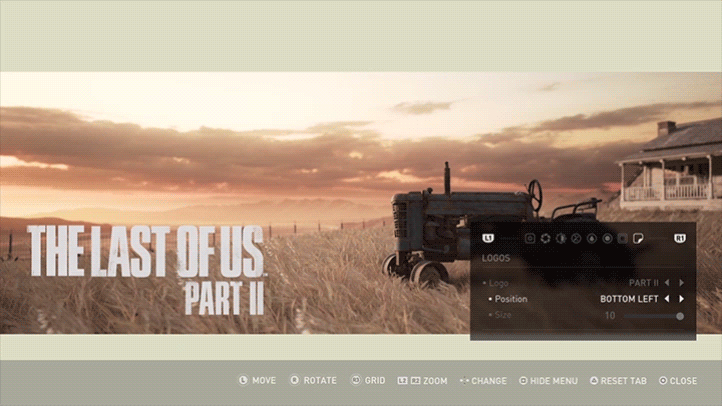
- TLoU PT II // LOGO SIZE -
5. Custom Lighting
Another feature that makes it way over from Part I on PS5 and PC is Naughty Dog's excellent 3-point lighting system. Even though the game itself features some stunning lighting effects, having control like this in the photo mode lets you do so much more with every scene.
Each of the three lights can be moved and aimed independently, and include full customisation over their brightness, spread, and colour for lots of creative options. The only real complaint here is that the lights are still a little on the weak side, even at maximum intensity. Oh, and this seems to be even worse in the new No Return roguelike mode where you can barely see the effect of the lights at all.
Hopefully that is something that can be fixed in a future update.

- PT II REMASTERED // LIGHTING -
6. Gaze Direction
It can be so frustrating when a great action shot is ruined by a character who simply doesn't look involved, or when they appear totally disinterested and vacant while taking a portrait. Thankfully, this is a feature that should help to solve that.
Only previously available in the PC version of Part I, Gaze Direction offers control over the character's eyes with vertical and horizontal adjustments, along with a handful of preset positions. It's a nice touch that even the eyebrows move with them so you can ensure that your subject always looks engaged with the action or viewer.

- PT II REMASTERED // GAZE -
At least, that's the idea anyway. Strangely this feature seems to be disabled a lot of the time, regardless of whether characters are standing still, moving, or in some other animation. I'm pretty sure this isn't as intended, so add this to the list of fixes to look out for.
7. No-HUD Settings
A feature that is so often overlooked in photo modes is the ability to alter settings while the UI menu is hidden. When the thing you are adjusting has a visual effect on the on-screen image, it really helps if you can actually see it without a big menu box in the way.
That is now the case in The Last of Us Part II Remastered, letting you hide the UI then continue to cycle through various options with an unhindered view of the result.
- PT II REMASTERED // NO HUD -
8. New Content
This last one isn't a feature in the photo mode itself, but it is an important one, after all, what use is any camera without something to point it at? Not only does this remaster include graphical upgrades like increased texture & shadow resolution, and greater level of detail distances, but there is also some entirely new content to explore.
The Lost Levels offer a look at 3 never before seen early development sections of the game, while No Return adds randomised encounters in a roguelike survival challenge mode. It's especially interesting that this also gives you access to more playable characters including Dina, Jesse, Lev, and Tommy – each with a whole set of styles and outfits to unlock.

Subscribe to the regular newsletter for all the latest features from TheFourthFocus.com


















Comments