- Mik Bromley
- Mar 12, 2024
- 5 min read
Updated: Mar 21, 2024
Have you ever noticed how almost every horror game puts you in some scenario that you'd normally see and just say, "er, no thanks!". In fairness though, avoiding the danger and going safely home would not quite have the same thrilling impact.
Abtos Cover at least uses military service as a context to explain why you must remain alone in a remote and isolated outpost that is apparently subject to excessive interest from supernatural beings. You have your orders and are duty bound to follow them rather than simply refusing for the sake of sanity.
The game is essentially a strategic survival horror where you need to manage the outpost with a limited electricity supply to make it through 5 nights alone. Only, you won't be alone as such. The CCTV and motion sensor security systems will alert you as the creepy ghouls move in, and some classic paranormal distractions will do their best to freak you out and keep you on edge.
It may be a little crudely put together in places, but there is no denying that it makes for a pretty effective experience. One that is definitely immersive and creates palpable tension as the various ghosts and monsters try to cut short your night.

Key Photo Mode Features:
Noclip camera
Unlimited range
Custom enemy placement
Controls & Implementation:
Abtos Covert is a bit unusual when it comes to implementing a photo mode in that it isn't available while actually playing the game. Instead, it is an entirely different game mode that is accessed from the start screen.
Opening it will load the outpost area with all visual quality settings set to maximum, at some cost to performance. I actually welcome this and think that photo mode should always take full advantage of the assets and not be limited to levels of detail and resolutions needed for faster in-game framerates.

Last but certainly not least, is the ability to spawn in two different enemy characters...
The same level of care hasn't quite gone into the control scheme yet unfortunately. Controller support is terrible with only the LS working at all, so keyboard and mouse inputs are needed. There is also no vertical camera craning, so you'll need to "look" up / down and move the camera that way to change its height.
Otherwise though, the camera movement is good and virtually unlimited thanks to infinite range and noclip behaviour so it can pass through any object unhindered. This offers a great amount of freedom to explore the entire area and easily get into tight spaces for more interesting angles. If you do get a bit lost, just hit the R key to reset to the starting location.

All of the other features are shown on the UI, though it is really more of a button legend than any sort of functional menu system. It's split into two parts; one showing the camera controls which can be hidden separately, and another with grouped options for Positioning, Light, Focus, and Enemies, plus input for the thirds grid and camera speed modes that aren't currently working properly.
Settings are altered using assigned keyboard keys and, while some are totally arbitrary and never really intuitive, others are fairly logical – like + / - to change the Focal Length for example. This is a well-implemented feature actually with a huge range that covers extreme wide angles, too wide perhaps, and very long telephoto zoom.

Complimenting this, depth of field is controlled with aperture f-stop values to add background and, to a lesser extent, foreground defocused blur with a nice circular bokeh. The effect is also more pronounced at longer focal lengths – something that is true to real life optics – so if you aren't getting the shallow DoF you are looking for, try a longer lens.
Focus is entirely manual and works as you might expect, just ignore the fact that the distance is labelled as cm when it is clearly much greater and should probably be in metres, while the lighting options include a couple of different exposure settings. A fairly standard Exposure is used to brighten or darken the overall image, and a second Post-Exposure setting is more biased towards the highlights. Useful for exaggerating light sources.

Last on the UI options, but certainly not least, is the ability to spawn in two different enemy characters – the undead Soldier and the freaky Katerina, who isn't much more alive herself. Pressing 1 or 2 on the keyboard will spawn either character and place them wherever the centre reticle is aiming.
Animated by default, they will then stagger around the place but at least aren't hellbent on showing you the Game Over screen this time. It's also possible to freeze them in place and best of all, whatever pose they are in at the time is retained as you respawn them elsewhere.

This means you can choose a pose or action for the enemy character model and then fine tune their positioning to create a shot. It is probably the crowning achievement of this photo mode and one that transforms what can be done with it. And you may as well take your time because once in the photo mode, there seems to be no way out other than closing the game entirely.
Outstanding freedom and some important key features give it a lot more potential...
Photographic Opportunities:
The photo opportunities may initially seem limited, being stuck in a small, isolated outpost at night. With just 4 rooms, not much furniture, and only a couple of other out-buildings in the compound, there's only so much to see here. It shouldn't take long though, before the sheer freedom starts to lead to some ideas.

Firstly, you can literally go anywhere, so it's a chance to explore beyond the compound and roam the map to see what you might find! Really though, it is that ability to place enemies that makes all the difference. Ok, there are only 2 to choose from, but this is a rare opportunity in a native photo mode to be able to orchestrate your own scene.
It suddenly becomes more than a standard photo mode that relies entirely on what's happening in the game and opens up a different kind of creativity. Take control and seize the chance to direct shots that look like something straight out of a horror movie.

Subscribe to the regular newsletter for all the latest features from TheFourthFocus.com
Verdict:
Abtos Covert takes an unconventional approach to including photo mode in the game, and it is certainly not without its flaws. Poor controls and a lacking UI make it clumsy to use, but outstanding freedom and some important key features give it a lot more potential.
At a time when certain other photo modes don't even achieve the bare essentials, seeing some of these ideas from such a small team is very welcome future prospect.
Full Feature Set:
Access & Control
Photo Mode Access: Start menu
Camera Movement: Unlimited noclip free camera Horizontal Pan: 360° Vertical Tilt: 180° Roll: ± 180°
Menu UI
Other Settings
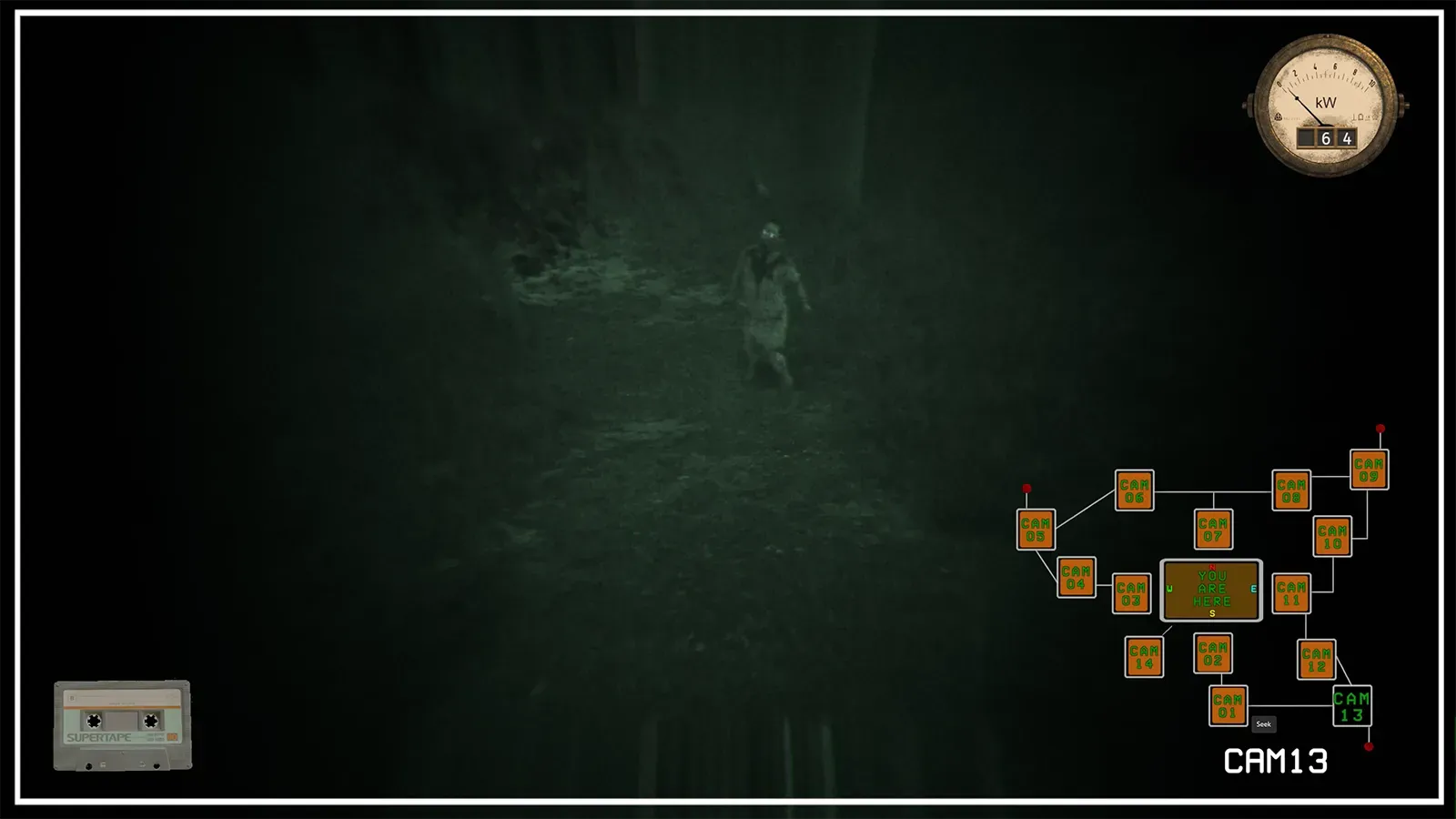
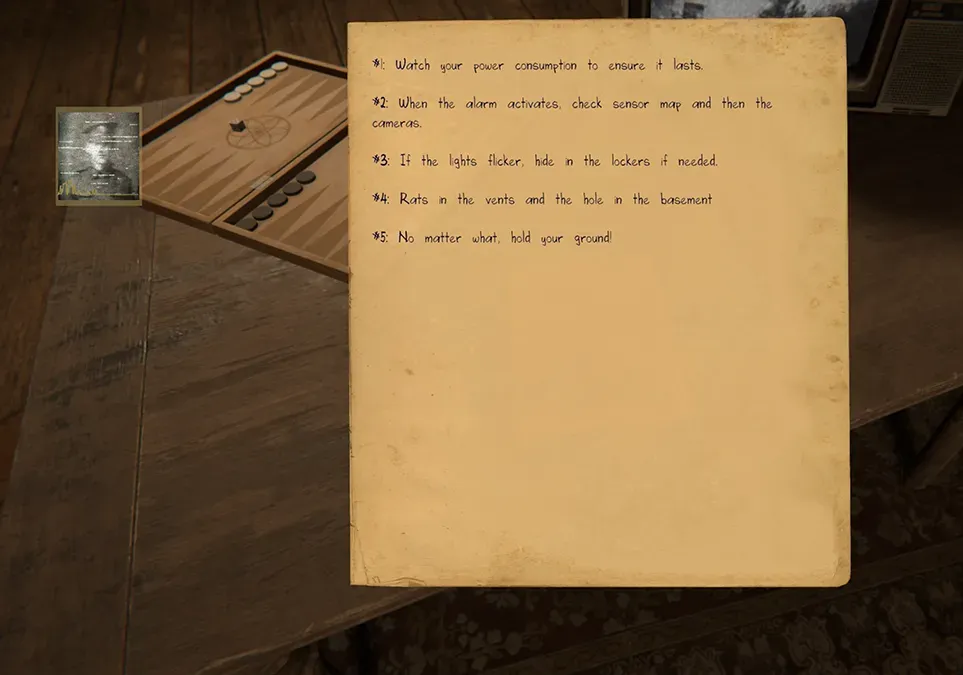





















Your blog post really sparked my curiosity! I had never known that this topic could be this vast and informative. As we are working on Multi Gemstone Rings, we want some information and your suggestion on this topic. For a brief detail what we are into, please visit out website. We will be waiting for your new blog and your feedback for us.
What a fantastic resource! I had no idea that this topic could help boost certain qualities of mine. I can't wait to explore some more information on this topic. We are into Blue Topaz Earrings and want your suggestions, if any, regarding this. Your small information and feedback will help us a lot.
Thank you for sharing such interesting information with us. The details you mentioned in this blog really helped me to understand everything about the topic. We are also working on Swiss Blue Topaz Earrings if you have any information or suggestions regarding this topic, please reply after scouring our website. We await your new blog and feedback for our website and blog.
I really appreciate how you explained all the information smartly. We are waiting for your further blogs. We are also looking for information about Rhodochrosite Earrings to clarify how gemstones can have specific effects on our lives. We request you to please visit our website and give suggestions and feedback. And the wait continues for your coming blog.
Your blog post really sparked my curiosity! I had never known that this topic could be this vast and informative. As we are working on Moonstone Jewelry, we want some information and your suggestion on this topic. For a brief detail what we are into, please visit out website. We will be waiting for your new blog and your feedback for us.