- Mik Bromley
- Sep 27, 2024
- 5 min read
Updated: Sep 30, 2024
ℹ️ - Impressive Stellar Blade Photo Mode Revealed
Developer: Shift Up
Publisher: Sony Interactive Entertainment
Platform: PS5
Initial Release: 26th April 2024
Although it may be on the verge of shameless fetish at times, Stellar Blade is an incredibly stylish game that is certainly fun to play and clearly doesn't take itself too seriously. The visuals are great too and, as I was saying a few months ago, it would be interesting at the very least to see what in-game photographers would do with it given the chance.
Well, that chance is almost here after a brand new photo mode was shown off in Sony's latest State of Play feature. The preview was almost as revealing as one of EVE's outfits, and there's plenty to see in what looks to be a pretty impressive feature set that even includes custom lighting options.

"Given the extent of the menu options, it would be very surprising if Shift Up dropped the ball..."
The high-speed preview made it tricky to take everything in at first glance, but after slowing things down, we can get a good look at everything in store. The understated UI starts off with a Camera tab that seems to have ±180° roll going by the scale bar, and a Field of View angle that narrows down to 17° for a decent telephoto zoom.
On the Shutter tab – that doesn't include shutter speed unfortunately – there is also a motion blur option that comes with variable intensity. It's hard to say how effective this is seeing as the characters are pretty much stationary in each of the examples shown, but it should mean that there is some good potential for the inevitable actions shots here.
Depth of field is handled with aperture values to add defocused blur and bokeh, while an auto-focus mode seems to be locking the camera's focus onto the character. There is presumably a fully manual mode too with one major giveaway being the Focus Visualisation tool. I can't see this shown anywhere in the preview, but expect it to be something like we've seen in DiRT 5 and STAR WARS Jedi: Survivor that highlights the plane of focus to aid with manually setup.
On the Display tab is where things get a bit more creative, and you start to get an idea of how seriously Shift Up have taken their photo mode implementation. The likes of Exposure, Brightness, Contrast, and Saturation are all present, plus there's manual hue adjustment to give what should be a lot of control over the colour tones of the final image.
Lens and rendering effects are similarly well stocked and include Bloom, Chromatic Aberration, Sharpness, and Dithering, while several types of grain are available to give shots a more filmic look.

It's not short of innovation either and a Zoom Blur options sounds particularly interesting. Again, it isn't shown in action yet but, if I had to guess, then I'd say that it is likely to be a kind of radial blur than can be achieved by zooming a camera lens while the shutter is open. That sort of thing is quite a stylised effect, so it's going to be fun to see how it's handled here.
The photo mode also has preset filters – yeah so what, of course it does, but how about filters with the option to exclude the main and supporting characters from the applied effect, and what's this? An HDR toggle. HDR can certainly be both beautiful and troublesome in equal measures and can play havoc with screenshots that end up with blown out highlights when saved in SDR, and I think this is the first time I've seen the option to turn that on / off directly from the photo mode. Shift Up might just have put a lot of thought into this you know.
Anyway, moving on to something more typical, Frames and Logos are pretty much as you might expect with a few aspect ratio crops, graphical overlays that include instant camera film, and a small collection of logos and stickers. Actually, I should mention that each logo can be resized, rotated, and repositioned on-screen which does make them infinitely more useful than the usual pre-configured branding. It looks like they are limited to just one at a time though.

Maybe that's not all that important either way, and it is the characters that are likely to command a lot of time in front of people's virtual lenses, so it's good to see that there is no shortage of options for them also. Visibility toggles will let you separately hide EVE, Adam, Lily, or even the drone and other NPC's, while the three main characters are also equipped with poses and facial expressions.
It's hard to say exactly how many there are just yet, but it seems there are quite a few to choose from and possibly with a different set for each character. These do stop short of any kind of character repositioning or body rotation, though it's good to see a set of Look to Camera toggles for the trio. Only the eyes are affected, but this is the sort of thing that can transform a vacant portrait into a much more engaging shot.
On the subject of portraits, what better way to enhance them than with some custom lighting? Stellar Blade's photo mode will have that covered with at least 2 fully customisable lights – it's probably fair to assume that there are 3 – that can be placed freely as white or coloured lamps and tweaked with Brightness, Saturation, and Intensity settings.
One apparent limitation is that it doesn't seem like there is any directional control and that these are omnidirectional lights that will shine on any nearby surface, but there are a few things to help control that. It possible to limit which subjects are targeted by each light, as well as how far their beam will shine and whether or not they cast shadows to help you optimise your lighting effect without spoiling other parts of the image.

Exactly how these and other features will feel in-hand remains to be seen, and of course there is no clue on the camera range yet. The tiny movements shown do at least look like freecam behaviour and, given the extent of the menu options, it would be very surprising if Shift Up dropped the ball on a fundamental like that and, all being well, it seems like Stellar Blade is about to receive a top class photo mode.
Subscribe to the regular newsletter for all the latest features from TheFourthFocus.com








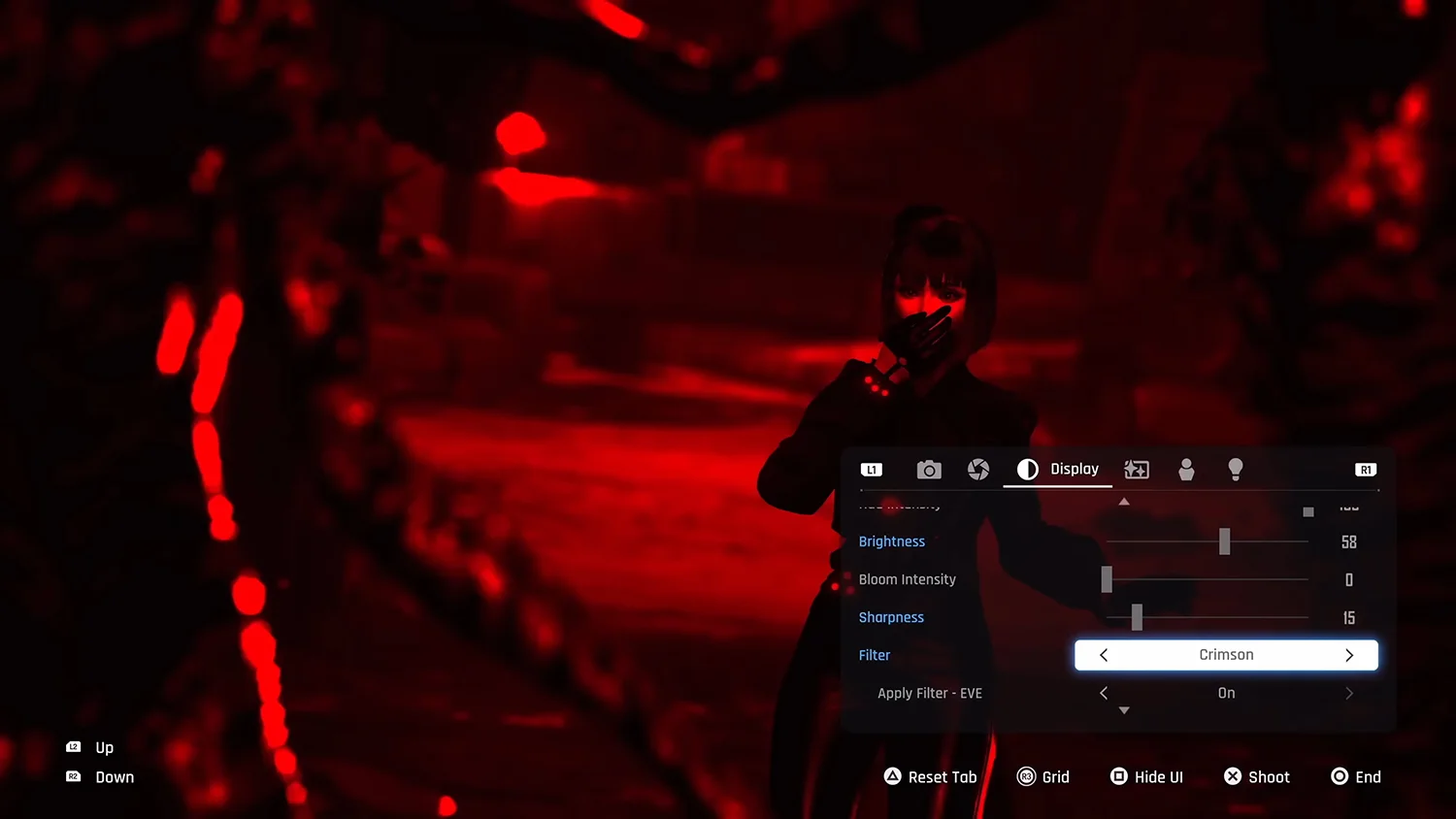

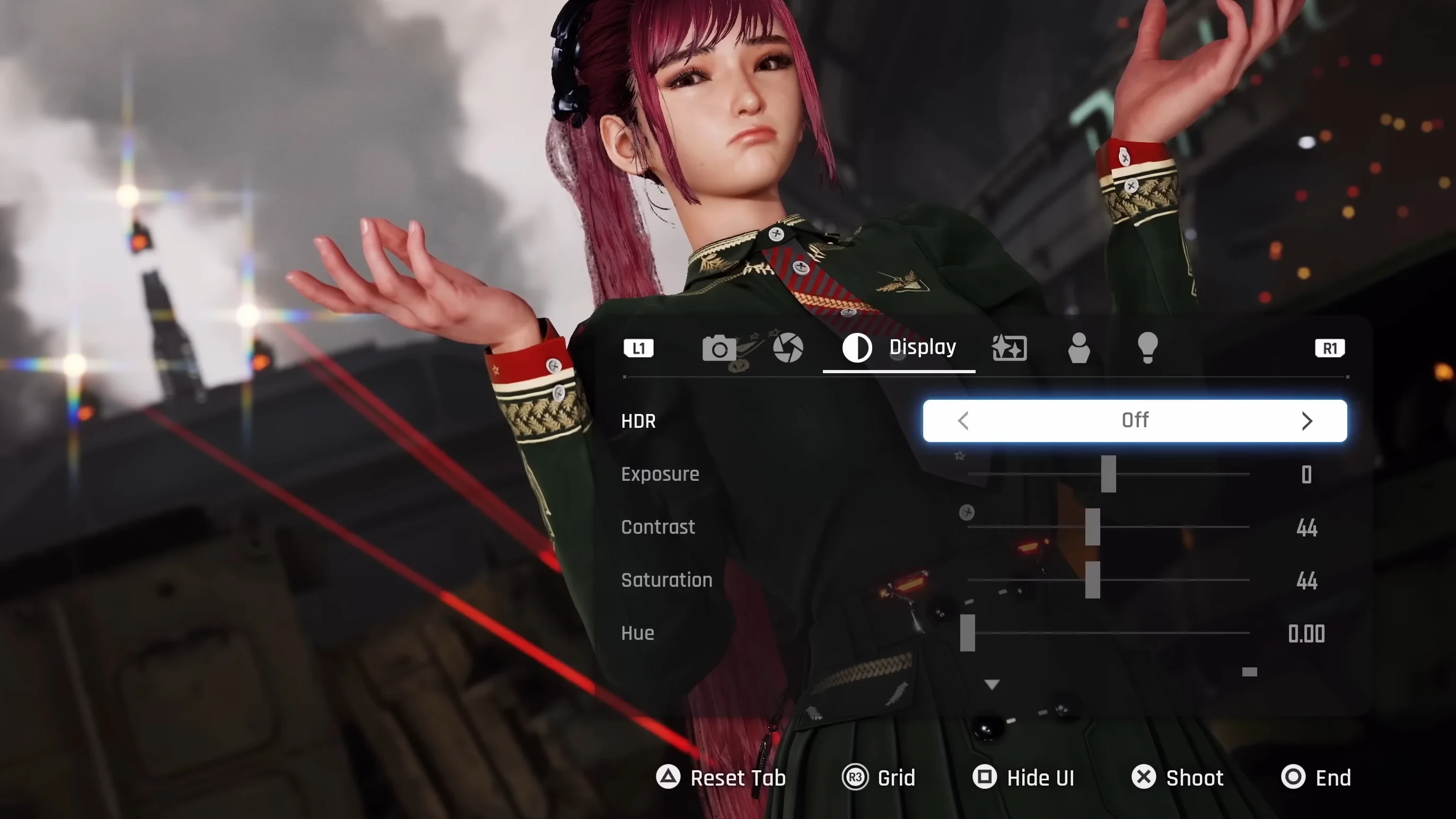



















Your stay at Tivoli Grand Resort will be memorable with our discreet Tivoli Grand Resort Escorts. Pure Bliss Awaits!
Thank you for sharing such valuable insights! I've been looking for information on this topic for ages, and your post is exactly what I needed. As I am fresher and looking for some guidance on Red Coral Pendant, I have none other than you in my mind for some information and suggestions. Have a look at our website and share your feedback and tips with us. Waiting for your blogs!
Your blog post really sparked my curiosity! I had never known that this topic could be this vast and informative. As we are working on Red Coral Pendant we want some information and your suggestion on this topic. For a brief detail what we are into, please visit out website. We will be waiting for your new blog and your feedback for us.
Thank you for sharing such valuable insights! I've been looking for information on this topic for ages, and your post is exactly what I needed. As I am fresher and looking for some guidance on Rhodochrosite jewelry, I have none other than you in my mind for some information and suggestions. Have a look at our website and share your feedback and tips with us. Waiting for your blogs!