Manifold Garden: Photo Mode Review
- Mik Bromley
- May 20, 2021
- 8 min read
Updated: Jan 28, 2023

ℹ️ - Manifold Garden
From Chicago based creator William Chyr, an installation artist with a background in Physics, it should perhaps come as no surprise that Manifold Garden is a beautifully intellectual puzzle game that challenges your perception of the world around you. Originally titled Relativity in reference to the famous painting by Dutch artist M.C. Escher, the game's own description of being "first-person exploration with reimagined physics" barely does it justice.
The Escher-esque world invites you to do much more than simply explore; with rotational shifts in gravity and perspective inspired by the likes of Inception and Fez, Manifold Garden feels like a very pleasing blend of Portal 2 and Echochrome (or Monument Valley if you are more mobile-oriented).
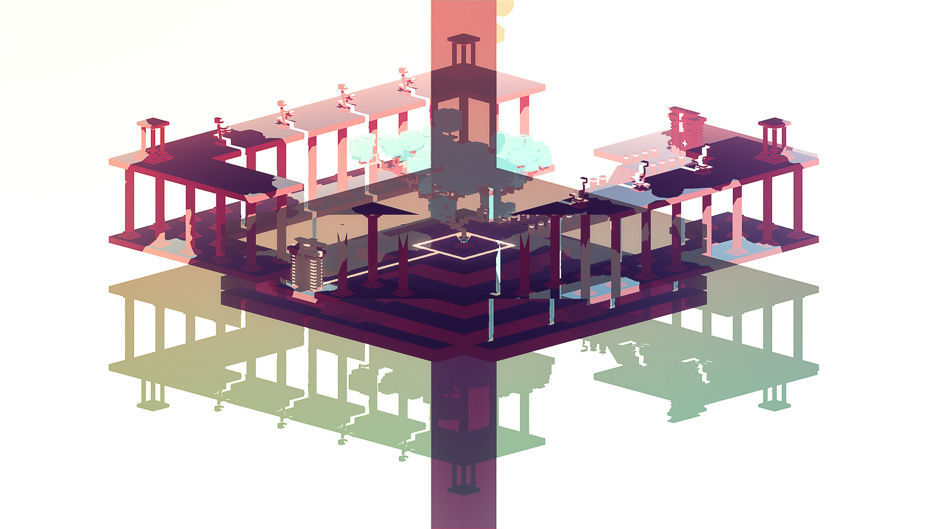
the simultaneously minimalist and complex visual design can be marvellous to behold
The small team at William Chyr Studio have created a game that is set within infinitely repeating spaces filled with impossible architecture, and tasks you with solving physics-based puzzles to bring back a little colour and life to the otherwise minimalist world. By manipulating gravity and rolling the whole environment to turn a wall into a floor, or by taking a leap of faith off the bottom of a structure to land right back on the top of its next duplication, there is almost nowhere you cannot reach.
You are introduced to a few minor constants, such as the companion cube-like boxes that obey gravity only towards their own colour co-ordinated floor, but with no single up or down, the normal rules simply do not apply here. As the challenge ramps up with added elements such as flowing water, you begin to discover new ways to traverse this law-breaking world and while the solutions can be simultaneously simple and baffling, the moment you crack the logic is always rewarding.
The mind-bending puzzles are clearly the game's raison d'être and constantly have the player thinking outside the box, but the complex yet minimalist visual design can be marvellous to behold and, with a PS5 update bringing 4K visuals, higher levels of detail and greater draw distances, it has never looked better for console players. Indeed, it is this highly distinct art direction that makes the inclusion of a photo mode all the more intriguing. Freed from the bounds of any normal game world, Manifold Garden is a title that brings with it the opportunity to capture unique and abstract work, the likes of which you will struggle to find anywhere else.
Key Photo Mode Features:
First-person or orthographic camera view
Highly abstract art direction
Edge outlines & glitch mode
Controls & Implementation:
With the game controls themselves being relatively simple and using only the analog sticks, shoulder buttons and X to navigate the world and complete puzzles, it is immediately disappointing that none of the remaining buttons were given a photo mode shortcut binding. Instead, the camera tools are found tucked away in the Options menu, but diving in soon shows that the feature is worthy of your attention.
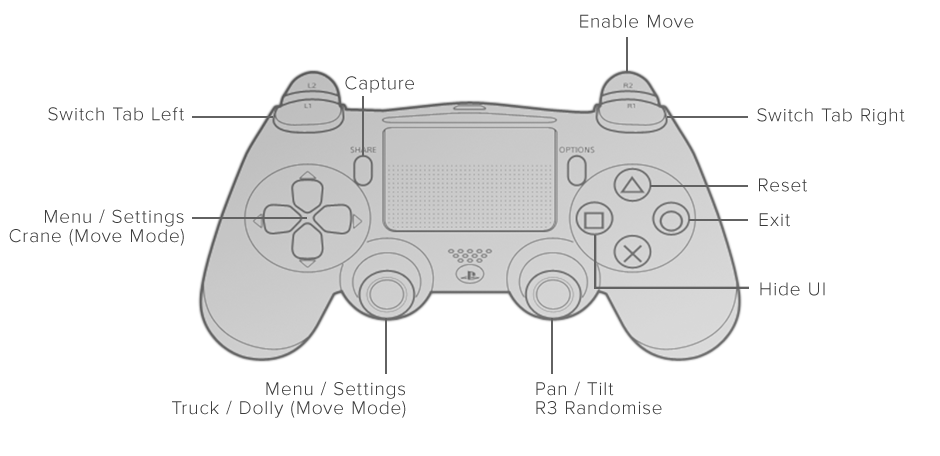
this is a photo mode that you shouldn't try too hard to break down into functions and instead just experiment and enjoy the results
The default view picks up exactly where the game left off, in the same first-person perspective with a straightforward UI box that houses several tabs of settings, much like that seen in various other photo modes. Camera movement too, exactly mirrors that of the game controls with horizontal truck and dolly movement paired with full-range pan and tilt on the LS and RS respectively. There is no camera roll but vertical craning is added via the D-pad. Frustratingly, you are required to hold R2 at all times to enable the movement controls, seemingly because both the LS and D-pad are also used to operate the UI menu. It goes without saying that it would be a much more user-friendly experience if the two were permanently separated, confining menu operation wholly to the D-pad and allowing camera movement to be handled by the analog sticks and triggers. Still, it is something that you can easily adjust to and does at least help to avoid accidental movements.

- PHOTO MODE UI // MANIFOLD GARDEN -
Digging into the UI options quickly reveals the true nature of this photo mode. Until a recent update at least, the tools had no real focus on replicating real-world photography, with the standard first-person view benefiting from little more than an adjustable field of view angle, and the competent film grain and vignette options feeling almost unneeded. Since then though, the manual focus and depth of field effects that were originally omitted are now present under an effects tab, and actually allow a pretty authentic defocus effect to be applied that helps foreground geometry stand out and adds depth to the scene.
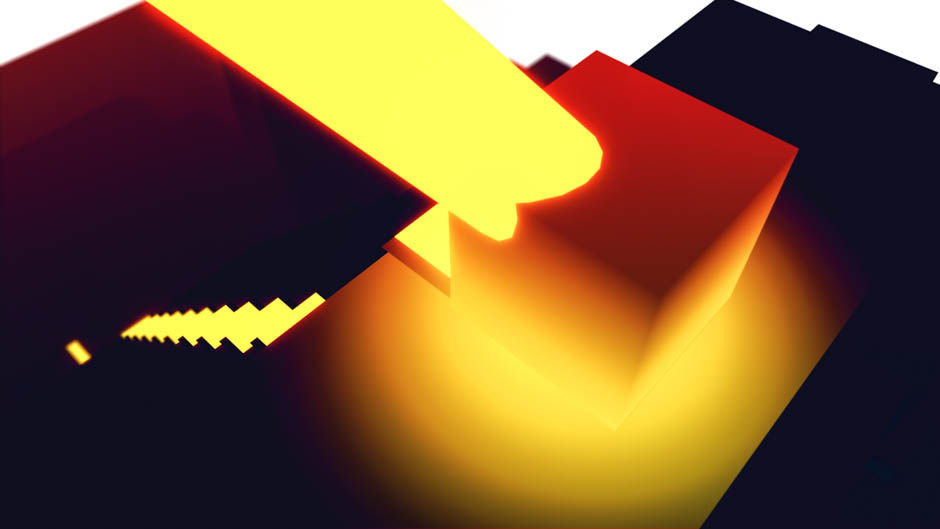
- CUBIC FOCUS -
Switch the projection mode to Orthographic though, and you will begin to realise where the true potential lies in this photo mode. A technique used in engineering, orthographic projection is the drawing of 3D parts and objects in 2D form, typically to show their planar profiles, and Manifold Garden gloriously does this with its entire repeating level designs. The results are nothing short of fascinating as you are able to rotate and scale the on-screen structures using the camera movement and orthographic size setting to result in anything from an isometric miniature, a 2D outline, or an abstract repeating pattern.
Whichever projection mode you choose for a shot, all of the remaining options can be used in the same way to control the visual style. Standard brightness adjustment is complimented by a powerful contrast slider, fittingly capable of going into negative values and inverting the colours of everything you see, while light source intensity and fade options allow you to shift the balance of light and shade across the architectural structures.
Perfectly suited to the abstract and minimalist style that exudes from the game, a selection of colour wheel options are provided for the background, ambient light, and geometry edges. Along with helpful live colour previews within the UI, the full spectrum hue, saturation and value options usefully define the colour of each element, as well as how vivid and how light they appear on screen. While understanding these versatile options can inform how to use them, they are soon thrown out of normal bounds by applying any one of the 11 available colour filters, and of course work in reverse if used with a negative contrast value.
In fact it can often be tricky to predict the outcome in Manifold Garden's photo mode. Some muddled behaviour from the near & far clipping distances for example, seems to restrict on-screen geometry rendering at some distances but remove light and shading at others. If truth be told though, this is a photo mode that you shouldn't try too hard to break down into functions and instead just experiment and enjoy the outcome.
Note: the increments on some adjustment scales are too large meaning they may be unable to return to the starting value without a full reset

if ever you are stuck for inspiration, a few clicks of this should provide more than enough
This concept of letting go and simply taking advantage of what works visually is actually an approach perhaps epitomised by the Randomise button. In what may be a photo mode first (do let me know of any others), a single click of R3 instantly changes every setting to a random value and acts as an endless carousel of the vast array of possibilities. If ever you are stuck for inspiration, a few clicks of this should provide more than enough and you can always reset everything back to "normal" with Δ.
Should you want to apply a more specific modification to the art style, the last update added three other interesting effects along with the depth of field I touched on earlier. Halftone, Hatching and Watercolour and rendering overlay filters which completely change the style of the visuals between subtly adjustable comic book print, B&W sketch or hand painted looks. It is even possible to apply more than one and adjust the order in which they are applied or add a logo to finish the job.

The remaining settings each relate to the game world geometry and its visible edge lines. Though these may seem simple in function, they can be the source of some of the most influential alterations. By varying the edge thickness and style, the geometry outlines can be made to appear more / less prominent or to become the only visible feature in the unique wire frame-like Edges Only mode. Thickness values cannot be used to remove edge lines completely, even at 0.00, although this can be achieved by colour matching or using low saturation and high value settings on the edge colour options.
Most interesting though is the Glitch mode; as though the unfeasible architecture needed to be made any more surreal, glitch forgoes the edge outlines and adds a second, translucent copy of the puzzle environment which then moves in reverse to mirror the original. In short, the Manifold Garden photo mode is full of unconventional features and home to some wonderfully abstract imagery that invites new approaches.
infinitely repeating structures make ideal patterns for background wallpapers
Photographic Opportunity:
The visuals of Manifold Garden may look basic and even outdated at first glance, like all good artwork though, there is more here than initially meets the eye. The reality-challenging level design and propensity to form optical illusions are an obvious and immediate draw but, analogous to the way that the puzzles introduce you to new concepts and expand your ideas of what is possible, the photo mode changes the way you think about taking pictures in a virtual world.
an almost unmatched resource for surreal and abstract capture art
There are obvious contextual limitations with no characters to act as portrait subjects; no vehicles, weapons or action to capture; and no intricate details or hyper-realism to focus on. Even appearance of the environments remains broadly similar throughout, however, just as progression through the game rewards you with the growth of new life, the time you spend exploring the possibilities of a photo mode in this world will plant the seeds of new creative ideas.
Infinitely repeating structures are not just a way to defeat physics but also become ideal patterns for background wallpapers, and the simplest geometry or insignificant shaft of light is suddenly an isolated piece of minimalist artwork. With a little imagination, Manifold Garden is an almost unmatched resource for surreal and abstract capture art that only Bound's photo mode can come anywhere close to.
As an artist, it is always liberating to try new approaches that break convention, and virtual photography regularly offers the privilege of capturing images that would be unfeasible in the real world. Thanks to an underlying complexity built on mathematical principles, there are certain parallels between playing Manifold Garden's puzzles and using its photo mode in that allow both to bend the rules of normal and achieve the unexpected. When virtual photography tools facilitate such novel approaches, the results can be quite unique, and the hard work done by the clever team at William Chyr Studio empowers the player / photographer to experiment, explore and revel in their eventual and inevitable success.
Verdict:
Like breaking out of a fantastically intricate puzzle box, playing Manifold Garden is a highly rewarding experience that tests your predetermined ideas of what is possible and encourages creative thinking. Just as the normal rules of relativity are literally turned upside down, the limits of what you expect to shoot with a photo mode are completely reset. The unfathomable structures and unique display modes mean that you will produce shots that seem both beyond your control and yet perfectly within your grasp.

Subscribe to the fortnightly newsletter for all the latest features from TheFourthFocus.com
Full Feature Set:
Photo Mode Access: Options menu
Camera Movement: Free (Hold R2 to enable)
Projection: Perspective
Field of View: 40 - 140 (± 1)
Projection: Orthographic
Orthographic Size: 20 - 400 (± 10)
Near Clip: -1,000 - +100 (± 50)
Far Clip: 500 - 3,000 (± 50)
Brightness: -5.00 - +5.00 (± 1.00)
Contrast: -3.00 - +3.00 (± 0.10)
Light Intensity: 0.00 - 10.00 (± 0.50)
Fade: -10.00 - +10.00 (± 5.00)
Background Hue: 0 - 360 (± 5)
Background Saturation: 0 - 100 (± 1)
Background Value: 0 - 100 (± 1)
Ambient Hue: 0 - 360 (± 5)
Ambient Saturation: 0 - 100 (± 1)
Ambient Value: 0 - 100 (± 1)
Edge Thickness: 0.00 - 5.00 (± 0.10)
Edge Style: Normal; Edges Only; Glitch
Edge Hue: 0 - 360 (± 5)
Edge Saturation: 0 - 100 (± 1)
Edge Value: 0 - 100 (± 1)
Film Grain: 0.00 - 0.50 (± 0.05)
Filter Style: Normal + 11 Presets
Filter Intensity: 0.00 - 10.00 (± 1.00)
Depth of Field: On / Off
Focal Range: 1 - 1000 (± 1)
Focal Distance: 0 - 1000 (± 1)
Vignette Intensity: -25 - +25 (± 1)
Halftone: On / Off
Halftone Size: 1.00 - 10.00 (± 0.10)
Hatching: On / Off
Hatching Style: Ink, Charcoal
Hatching Scale: Small, Large
Watercolour: On / Off
Watercolour Scale: 1.00 - 2.00 (± 0.10)
Effect Order: Layer order of DoF, Halftone, Hatching & Watercolour
Logo Style: None + 3 Presets
Position: 6 Presets
Colour: 5 Presets








































Comments