ℹ️ - Starfield Depth of Field Guide
Developer: Bethesda Game Studios
Publisher: Bethesda Softworks
Platform: PC, Xbox X|S
Initial Release: 6th September 2023
Played on PC with a digital copy provided by Bethesda UK
One of the most important aspects of photography is depth of field, defined as the area within a scene that appears in acceptable focus. But Starfield takes the unusual approach of having no adjustable point of focus and instead relies on defocused blur being added to both the foreground and background separately to vary the apparent depth of field.
This clunky setup can make it tricky to get the right effect, so this guide is going to show you how it works and how to create a shallow depth of field with accurate focus every time.

- STARFIELD // THE EYE -
To do this, first enable the Depth of Field options on the photo mode UI and then adjust the Near Start and Far Start settings. This will determine where the foreground and background blur begins, while leaving a region of sharp focus in-between. By default, the transition between the blurred and focused regions is very abrupt, so it is necessary to then increase the Near & Far Plane settings to soften that harsh edge.
- STARFIELD // DOF SETTINGS -
Even after knowing this though, it can still be fiddly to find a precise point of focus and the get an authentic optical effect, but there is a reliable method to help you get the best results.
Start off by again enabling the Depth of Field options and then set each of the Near / Far settings all the way to the left, effectively turning them all off. Now, increase the Far Start setting by one notch and notice that the background becomes blurred beyond a certain point. This blur will now move back and forth with the camera at a fixed distance.
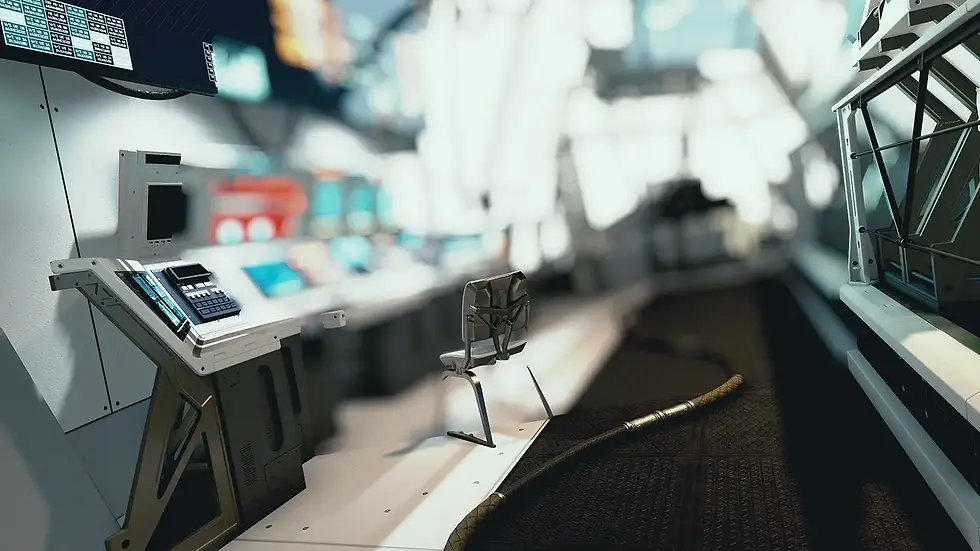
- DEPTH OF FIELD // FAR START -
The next step is to do the same for the foreground blur by increasing the Near Start setting – six steps is the optimal adjustment here for a shallow focus without overlapping the background blur. This will result in a narrow band of fixed focus that can be moved with the camera to place it accurately on the subject or region that you want to appear sharp in the final shot.
- DEPTH OF FIELD // SHALLOW -
Of course, we still have the problem of those very abrupt edges, so add a small amount to the Near / Far Plane settings to soften the edge. Note though, that even a single step on the Far Plane is quite large and makes the depth of field appear much less shallow, so you may want to play around with the overall Strength and balancing it with the Plane to compensate.
- STARFIELD // CONSOLES -
That is pretty much all there is to it and, although the depth of field in Starfield is far from being the best, with this method you can at least ensure that you achieve sharp focus on subjects and a sense of depth that helps to direct the attention of the viewer.
Should you want to achieve the same effect on a more distant subjects, simply move the Far Start boundary further back from the camera, follow it with the Near Start to keep the field depth shallow, and repeat the process.

- STARFIELD // VLADIMIR -
Let me know if you have any preferred methods for handling depth of field in your Starfield shots, and please, subscribe to the channel for more virtual photography content.
Subscribe to the regular newsletter for all the latest features from TheFourthFocus.com























Comentarios