- Mik Bromley
- Sep 19, 2023
- 7 min read
Updated: Sep 27, 2023
ℹ️ - Starfield
Developer: Bethesda Game Studios
Publisher: Bethesda Softworks
Platform: PC, Xbox X|S
Initial Release: 6th September 2023
Reviewed on PC with a digital copy provided by Bethesda UK
As the first new IP from Bethesda in over 25 years, and their maiden release as a first party Xbox Studio, Starfield arrives with some pretty high levels of expectation. Set apart from the likes of The Elder Scrolls and Fallout with its high-tech interstellar adventure, this is billed as a "next-gen RPG" amongst the stars and as the studio's most ambitious game ever.
The sheer scope of that ambition is impressive, and the fact that the game is not riddled with bugs (alien species aside) suggests that they might not have been over-reaching. So, have Bethesda managed to pull off the space RPG that offers everything?

- STARFIELD // BETHESDA SOFTWORKS -
There is indeed first and third person shooting that feels way more accomplished than Fallout ever did and benefits from a great variety of interesting weapons and spacesuits, assuming you don't negotiate your around the combat. It also has all of the elements that you would expect from a Bethesda RPG like in-depth character creation, crafting and modding, sophisticated settlements, NPC's to recruit as crew for the starships and outposts you build, ah yes, and encumberment, that's here too.
There are also >1,000 planets to visit, spaceships to fly and dogfights to be had along the way. Piracy and smuggling are fair game, as long as you don't mind a brush with the authorities, or you can just farm resources for a quieter life. There IS a huge amount here, but somehow, the idea of having "unparalleled freedom" to explore (so says the official blurb) doesn't quite ring true.
- STARFIELD // BEGINNINGS-
Much of the time spent getting from one place to another plays out like a series of glorified fast-travel sequences. It is perhaps a necessity given the realistic distances between worlds, and the size of the planet surfaces with no maps or ground vehicles to help you get around, but it diminishes the sense of distance and scale, and removes much of the natural exploration that would otherwise happen en route.
Even when in the ship, those dogfights aren't very exciting and feel more like manning a rotating turret than a manoeuvrable space fighter, but at least hailing ships for trade or boarding disabled enemy vessels does add some other interest.

- STARFIELD // DOGFIGHT -
The story is also slow to get its hooks in, and progress can feel a bit haphazard at first, especially due to the virtually unavoidable activation of various side quests. This literally happens just by talking to passing NPC's and can change your current objective without warning, leaving you wondering where you are now, why you're there, and what the hell happened to that other thing?
It makes it all too easy to feel lost in inconsequential jumps and errands that take you all over the Settled Systems, but there's still a sense that there is an excellent RPG in there just waiting to be understood.

- STARFIELD // MYSTERY -
Distractions happen in real life too, and perhaps that's the point. Sure, you can push on with Constellation's search for mysterious artefacts and answers to humanity's greatest questions, or you can fully embrace the marvel of being a spacefaring human and see where it leads.
Starfield could easily be a game that you never really complete, and that is great news for in-game photographers who lust after yet another beautifully crafted environment, odd-ball character, or freshly customised ship to shoot. A good job then that there is a pretty decent photo mode to document the lot.
Key Photo Mode Features:
Large free camera range, plus orbit & selfie modes
Near / Far defocus blur
Brightness, Saturation & Contrast
Controls & Implementation:
Before getting into any of the features of the Starfield photo mode, there is the small matter of how to actually get into the Starfield photo mode. Despite there being two routes in, it's really not as easy to access as it should be.
- STARFIELD // PHOTO MODE ACCESS -
The first and probably most obvious way (weirdly), is via the options menu. Much like most of the UI, it isn't on the first screen and takes a couple of presses to reach the main options where you must then scroll down to "Photo Mode". A slightly less cumbersome shortcut can be found in-game by clicking down on the RS while using the scanner. The trade-off here of course, is that you have to be using the scanner, so not exactly ideal for combat shots.
In either case though, the main issue is that the game animation continues to play for a second after activating the photo mode. You have already relinquished control of the game by this point, so it makes precision timing of any specific actions a bit of a nightmare.

The whole photo mode control scheme can be remapped should anything not work for you...
Once opened though, the photo mode presents a typical tabbed UI and logical controls that include camera movement on the LS, pan and tilt with the RS, vertical craning using LT / RT, and a ± 90° roll via the UI. It's perfectly intuitive and the whole photo mode control scheme can be remapped should anything not work for you.
The camera can also be switched between a completely free-cam mode with a large bounding range, an orbital mode which rotates around the character at variable distances, and a selfie mode. That last one is technically just a close-range orbit camera centred on the face, but it's always good to have options.
- STARFIELD // CAMERA MODES -
The one complaint I do have about the camera though, is that the collision detection box is too large. This can make it tricky to get into tight spaces and all but rules out low shots from close to the ground as it cannot drop below waist height.
The remaining features on the camera tab are a simple field of view slider that offers a large zoom range from extreme wide angle to a narrow telephoto effect, and the depth of field settings, but this is where things get a little messy. Rather than a manual focus distance and simulated lens apertures, Starfield takes a different approach with 6 separate settings to add defocused blur, plus another to turn them on in the first place.

- STARFIELD // DEPTH OF FIELD -
To break things down a little, there are a pair of settings for the distance at which foreground blur starts and how abrupt the edge transition is, then the same again for the background blur. Ok in principle, but the steps are too large, often making it difficult to set up the blur, and hence the remaining subject focus, with any accuracy.
To fine tune the effect, an overall Strength option does adjust how much blur and bokeh is added to the chosen regions, and a Blend option varies the visibility of all of the applied blur. I can see what Bethesda were going for here, but the end product is a clunky and fussy depth of field system that does not always yield optically realistic results.
- STARFIELD // DEPTH OF FIELD -
Moving on then and things are again more positive elsewhere. The playable character gets a small selection of preset poses, plus simple visibility toggles to hide them and their space helmet (if wearing one), and picture adjustment options include Saturation and Contrast sliders that are highly effective and combine nicely with the 18 attractive and variable colour filters.
Brightness is a little less effective and, while it can easily darken a scene to near total blackness, it lacks illumination power when trying to shoot at night or the many dimly lit environments.

- STARFIELD // MAX EXPOSURE -
Other overlay options include a vignette that subtly darkens the edges of the frame, a small selection of grid and reticle designs that are mostly useful as extra compositional guides, as well as a large variety of frames and logos. Though not often an important feature, the ones found in Starfield do work nicely with the game's art style and can be fun to use as elements to enhance and embellish a shot.
It's also worth a mention that all of these settings can be adjusted while the UI is hidden. A bizarrely uncommon feature even now, this is something I would consider an essential feature and lets you concentrate entirely on the resulting image with an unobstructed view, so thank you Bethesda for enabling that.
Locations are spotted with intricate sites that create interest right down to the tabletop level...
Photographic Opportunities:
In a game as vast as Starfield, it goes without saying that there are boundless opportunities and beautiful sights to aim a virtual camera at. It also helps that the game is a marked visual upgrade over previous Bethesda titles, like Fallout 76, and has some impressive lighting to take advantage of at times.
Without even visiting that many of the numerous planets, moons, and even zero-G segments, the game will serve up alien biomes, bustling future-cities, Western-inspired settlements, and abandoned stations that are just asking to be photographed. The blend of procedural landscapes and crafted locations also means that even barren locations are spotted with intricate sites that create interest right down to the tabletop level.
- STARFIELD // LOCATIONS -
This is more than just locations though, and you also get some interesting human factions, lots of NPC's going about their business, and freedom to create a custom character to put at the centre of a traveller's journey.
The character models outside of the main cast are not the strongest suit here, so don't expect a high-res portrait paradise, but the flexible camera range makes it easy to go from close-up headshots in a spacesuit to distant framing of characters to emphasis the scale of the environment.
- STARFIELD // HUMANS -
Then there is the small matter of all of the spacecraft. That time delay on opening the camera can make combat shots tricky, but the visual designs of the ships themselves have a real sci-fi allure. It's that sense that they are part of a functional and believable future, not just one designed as an extravagant concept.
Bethesda themselves describe it as "NASA-punk", and it absolutely works. Should you have the hours to put in, it's possible to create a fully customised ship with the modular building tools, but there is always the option to buy or commandeer one if not.

- STARFIELD // FRONTIER -
Oh yeah, and they have some of the most beautiful boost flames that I've ever seen. Come to think of it, the ships might be a better feature for the photo mode than they are for the game itself!
Subscribe to the newsletter for all the latest from TheFourthFocus.com
Verdict:
Starfield may not have fulfilled all its promises when it comes to the freedom to explore its many star systems but, from a photographer's perspective at least, it still offers a lot and includes a well-designed photo mode that is easily able to take advantage.
Excellent usability is held back only by the fiddly depth of field, and the fact that the images you capture are even shown on the in-game loading screens is testament to how Bethesda built something with their potential photography fans in mind.

Full Feature Set:
Access & Control
Photo Mode Access: Options menu / In-game Scanner
Camera Movement: Free camera with large range / Orbital camera / "Selfie" camera Horizontal Pan: 360° Vertical Tilt: 360° Roll: 90°
Menu UI
Other Settings
Game Menu Settings










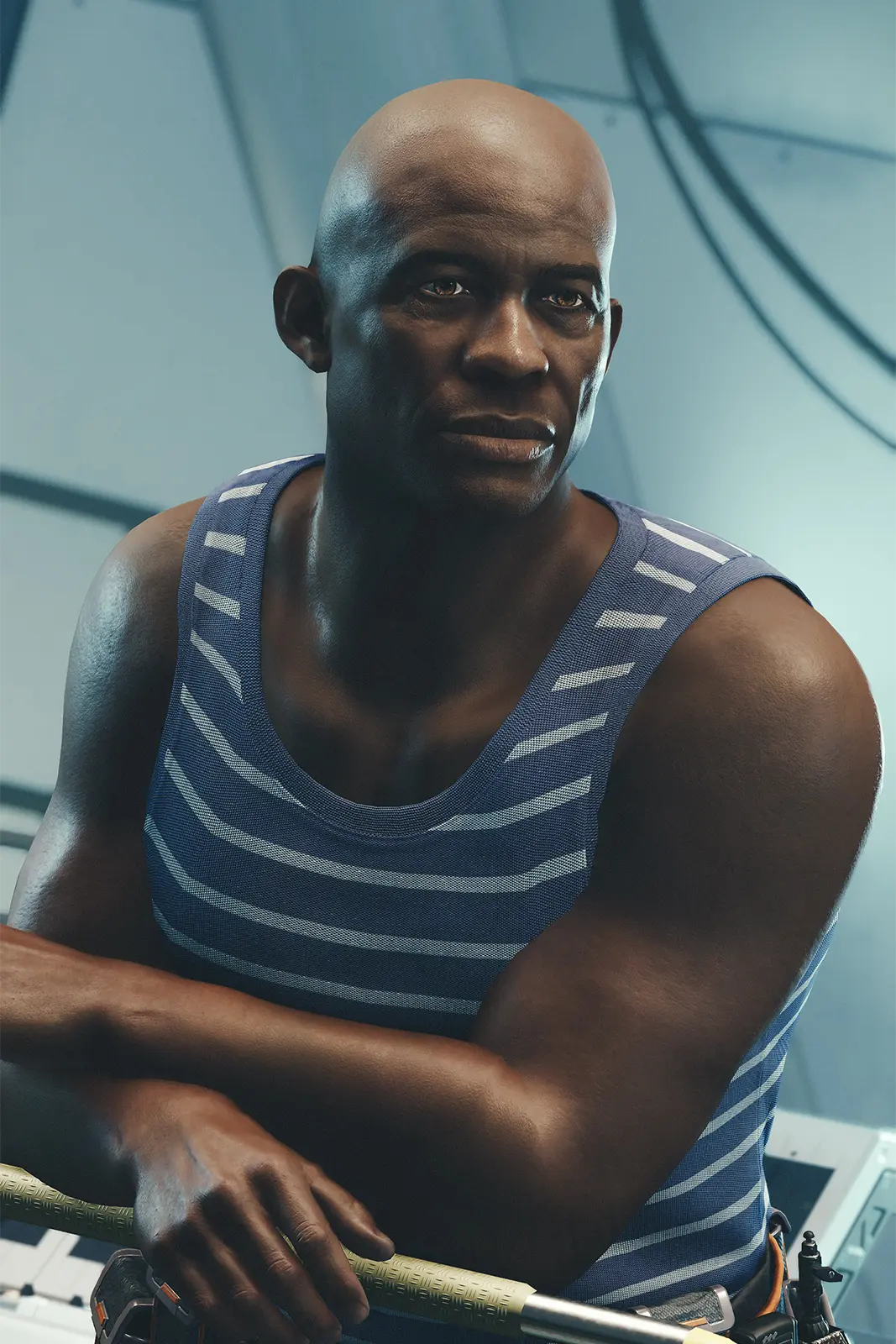


















Comentarios